Back

How to activate License for extension Pinterest Pin Stats

5 May 2025
I guess you've installed the extension and want to unlock all the features.

and you already have paid for subscription on this page

After the payment, you’ll receive an email from PinStats (via Lemon Squeezy), since they handle secure payments for us. The email looks like this:

The license key provided in the email is needed to activate your subscription in the extension. For example, the license key in this email is:
9G2D4AB2-5913-4069-B84E-CAA9F8A4F304
Click the extension icon in your browser toolbar. In the extension popup, click 'Open Pin Stats Table'.
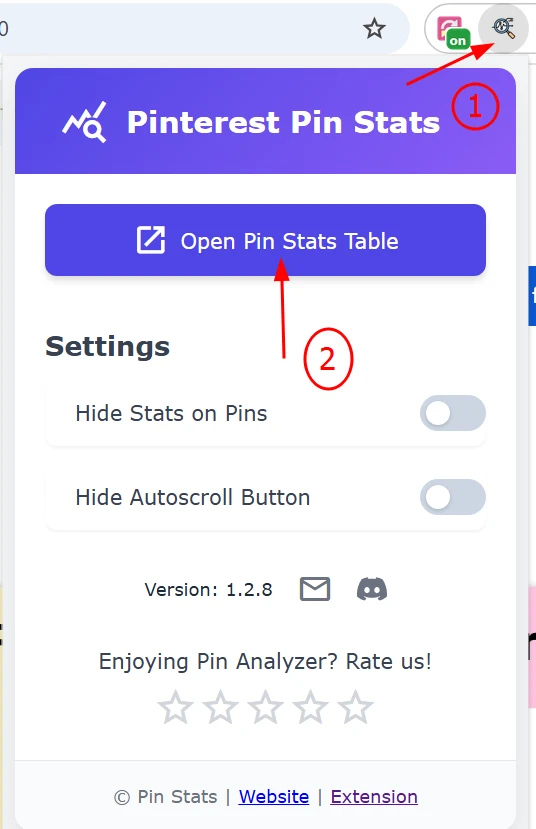
Simply copy the license key, paste it into the input field in the extension, and click Apply.

Done. The license activated and you can use premium features.
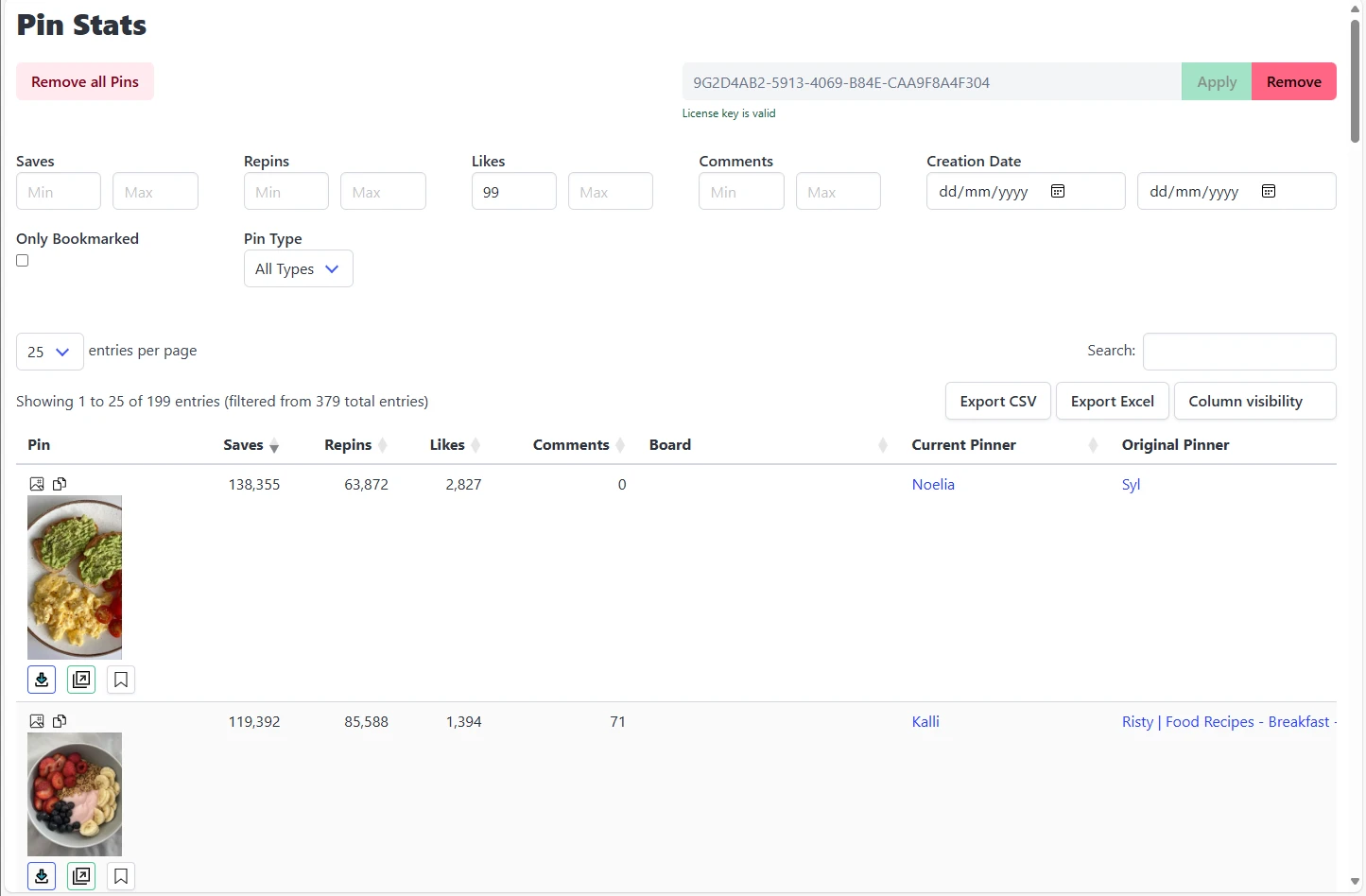
Share: